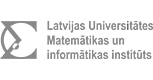Seminar “Identification and handling of Electronic evidence and Digital Forensics”
ENISA and CERT.LV is organizing a seminar on IT security issues which will take place in Riga, Latvia, on 9-10 July 2014.
The topics of the seminar are:
- „Identification and handling of electronic evidence” and „Digital forensics”;
- Introduction to the „Network forensics”;
- Introduction to the „Mobile threats incident handling”.
Seminar agenda:
Day 1
09:00 Registration
09:15 Introduction to the training scenarios and organization of the day
09:30 “Identification and handling of electronic evidence” and “Digital forensics”
11:00 Coffee break
11:15 “Identification and handling of electronic evidence” and “Digital forensics”
12:30 Lunch break
13:30 “Identification and handling of electronic evidence” and “Digital forensics”
15:00 Coffee break
15:15 Introduction to the “Network forensics”
16:45 Wrap up discussion; Q/A
17:00 End of the training day
Day 2
09:00 Introduction to the training scenarios and organization of the day
09:15 Introduction to the “Network forensics”
11:00 Coffee break
11:15 Introduction to the “Network forensics”
12:30 Lunch break
13:30 Introduction to the “Mobile threats incident handling”
15:00 Coffee break
15:15 Introduction to the “Mobile threats incident handling”
16:45 Wrap up discussion and closing of the workshop
17:00 End of the training day
Trainers: Mr. Lauri Palkmets (ENISA), Mr. Cosmin Ciobanu (ENISA) and Yonas Leguesse.
To-do before the training:
- Check if your laptop meets the following requirements:
- Computer that can run Virtual Images, by using either VirtualBox or a similar application
- The laptop should preferably have at least 4 G of RAM, capable processor (i5 or i7), and 20 GB of free HD space
-
Download virtual images (Open virtualization format) from the link sent to participants by the organisers.
- Load the images into the virtualisation environment and test if they work properly by powering them on.
More specific instructions and 'how-to' could be found here:
http://www.enisa.europa.eu/activities/cert/support/exercise/files/HowtouseCERTExercisesvirtualimages.pdf
For further information please contact us: kursi